-
Posts
169 -
Joined
-
Last visited
-
Days Won
1
Content Type
Profiles
Forums
Events
Store
Posts posted by Doozer
-
-
Blue Meanie, Glacier, Masato Tanaka, Nidia & Scott Hall





Damn, Blue Meanie got huge again!
-
-
-
-
Randy Orton & Chilly Willy -


-
Can't copy & paste... just move it??
-
I'm sorry, I don't mean to sound like an idiot. I'll print screen to show what I'm doing...
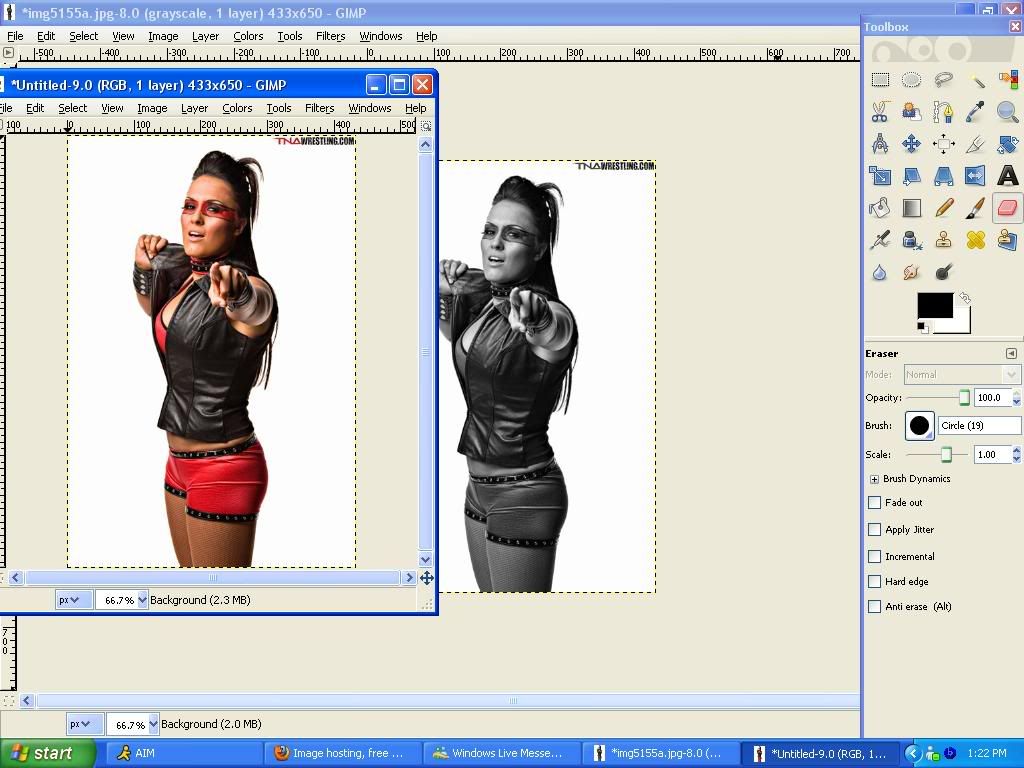
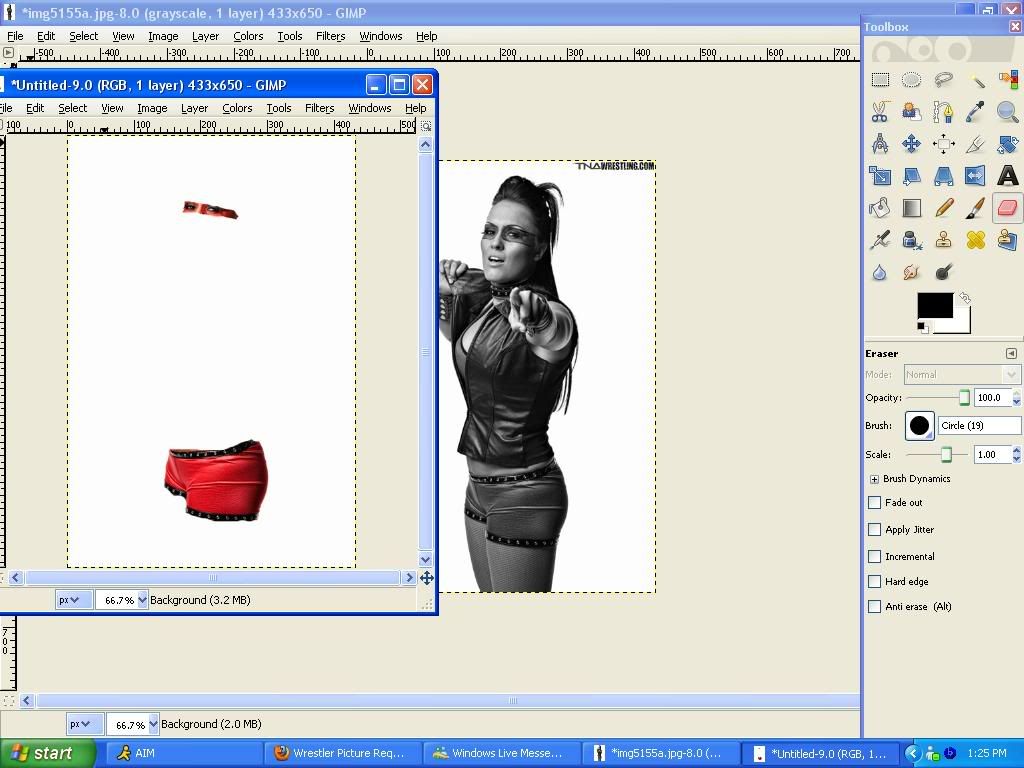
So clearly I'm lost... I apologize. I appreciate the help, tho.
-
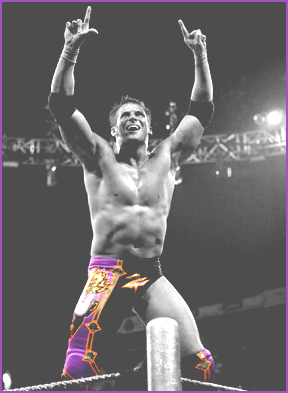
How do you make pics like that? Black and white, and then certain parts in color? I think that's awesome and I'd like to do that with several pics for EWR. BTW - I'm using GIMP. SO if you can do it on GIMP, that'd be great. So any help would be greatly appreciated.
Thanks in advance.
I don't use GIMP but I in Photoshop just duplicate the picture, make the original black & white and erase the parts you don't want on the duplicated one. Here is one pic I made a few moments ago in 5 min.

So I made the original picture black and white, and erased the things I didn't want on the duplicated one. So now I have the duplicated one with half of the picture erased, and the original in black and white... I don't see the color change, unless I'm completely missing something =/
-
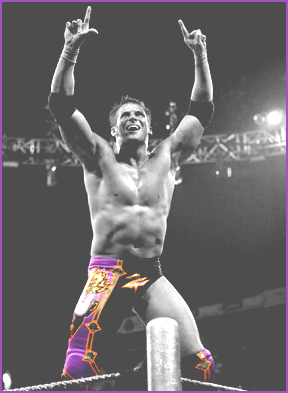
How do you make pics like that? Black and white, and then certain parts in color? I think that's awesome and I'd like to do that with several pics for EWR. BTW - I'm using GIMP. SO if you can do it on GIMP, that'd be great. So any help would be greatly appreciated.
Thanks in advance.
-
Paul London -
 - Paul London's new attire
- Paul London's new attire 
-
i'd post these here but dont want to take up 3 posts with 160 pics
160 odd new cuts in this folder will be a day or so till i move them just so you guys can get them easier here
http://s172.photobuc...lers/Uploading/
Who, if you want I can do it for you. If not, that's fine. Just figured I'd try and help.
Also - This goes to anybody on this board. I'm just wondering if anybody uses any of the cuts that I do?? I know I'm not as good as Who, DoubleJ, Lobo, etc. But I don't want to waste my time if nobody is using my cuts, lol. But if you are then I'll continue to do them. I just wanted to know whether I'm doing it for nothing or not

Thanks

-
A_Washington, AJ_Lee, Sheik Abdul Bashir (x2), Alicia_Fox, Jackson_Andrews, B_Rotundo, Brett_DiBiase, Byron_Saxton, Christian, Caylen_Croft, Eli_Cottonwood, Courtney_Taylor, Derrick_Bateman, D_Rotundo, Dylan_Klein, Gabriel, Heath_Slater, Christoph_Herzog, Jenny_Cash, Jimmy_USO, Johnny_Curtis, Lennox_Mcenroe, Leroy_Morgon, Liviana, Donny_Marlow, Drew_Mcintyre, Johnny_Prime, Rosa_Mendes, Savannah, Serena_Mancini, Sheamus, Skip_Sheffield, Sweet_Papi_Sanchez, Michael_Tarver, Trent_Beretta, Vance_Archer, Wade_Barett, Wes_Brisco, Yoshi_Tatsu






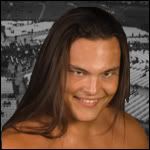

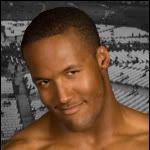
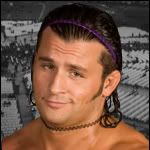



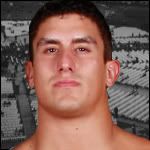



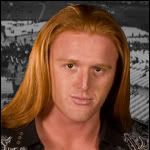


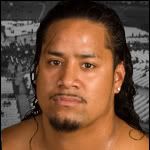
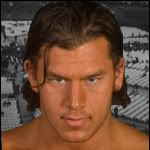

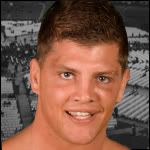

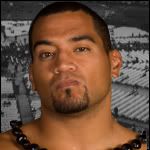
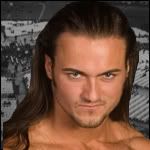
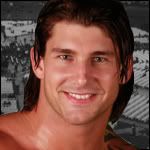



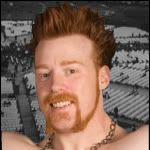


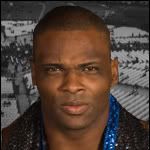
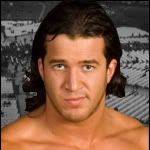


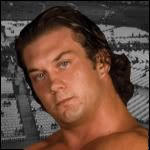
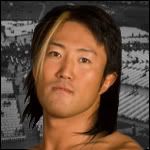
-
 2
2
-
-
-
-

No idea how to get the other titles to fit onto kyky without looking like crap.
Why you want titles on KyKy, they wont work in TEW they need to be this size


If you want them on KyKy I suggest you drape it over someone's shoulder like this (title was originally on the pic)

I was bored and put it on kyky for the hell of it. Also, I have no idea how you make the titles on wrestlers. You do such a great job.
-
Who's the second chick??
-
Before you cut the pic, just make sure the scaling is the same (Height & Width). Cut the pic then re-scale to 150x150.
http://bobinc.net/TEWPicCutting.html
^ That's the guide I used.
In one of my last post's...
Sure it looks better, but the frustrating thing about it is if theheight of the pic that I want to copy is say 360 and I need to get thewidth to be 360 but the picture isn't that wide. Then it will look alldistorted. So if I bring the height down from 360 then it will cut offsome of the face, know what I'm saying?? So that part is where I'm lost. -

No idea how to get the other titles to fit onto kyky without looking like crap.
-
-
You need to make sure your selection box is as long as it is tall. so it should be 360x360 for example before scaling, rather then 480x200.
Hope that helps a little.
~PhreaK
I'm going to try to not sound like to much of an idiot here... but when I click on the rectangle button and I choose the size of the pic I want to edit I should have it be (example) 360x360, instead of the height 360 and the width 270?? Is that what you're saying? And then I can scale the picture to what it should be (150x150)?? I Just gave it a try with the Goldust picture and here's the old pic...

And the new pic...

Sure it looks better, but the frustrating thing about it is if the height of the pic that I want to copy is say 360 and I need to get the width to be 360 but the picture isn't that wide. Then it will look all distorted. So if I bring the height down from 360 then it will cut off some of the face, know what I'm saying?? So that part is where I'm lost. But I Think I understand what you're saying, and any help is greatly appreciated. So if you wouldn't mind to just elaborate just a bit more then I'd greatly appreciate it.
Thanks in advance

-
When I shrink the picture to the size it should be, and the pic gets distorted or whatever I have no idea how to fix that...
-
-
-

I'm sorry, but this has got to be the worst crop/resize I've ever seen.
 The other pics were pretty nice, though.
The other pics were pretty nice, though.Yes, I completely agree. I just took the whole pic, and just scaled it down and put it on kyky. I was almost embarrassed to put it on there, but I figured "Eh, what the hell... it looks bad, so maybe somebody will tell me how to put a whole pic on kyky and have it look good." So I kind of put it on here on purpose so somebody would help me with putting a whole pic on kyky and not having it look like complete crap. Obviously that's not how I make pics, as I did the same pic but just used the head of Jericho.
So trust me, you don't have to tell me it looks bad... I already know, LOL. I'm still learning how to make the pics look really good. So give me time




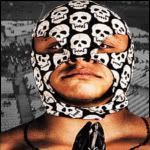
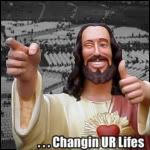
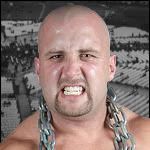





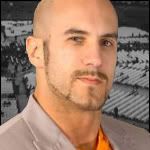
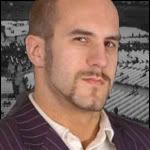
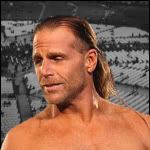
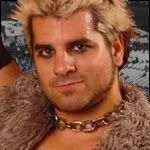

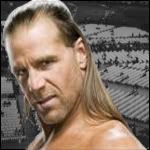




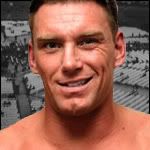
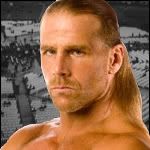

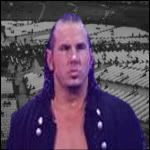
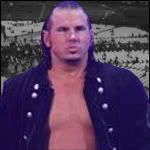


Wrestler Picture Requests
in Requests
Posted
He looks like Screech.