
StarshipPain
-
Posts
611 -
Joined
-
Last visited
Content Type
Profiles
Forums
Events
Store
Posts posted by StarshipPain
-
-


Bravehart, Kongo Kev.
-
Christy Hemme, Daffney, Hamada, Madison Rayne, Sarita, SoCal Val & Traci Brooks







these would be great on KyKy
 thanks
thanks -
can i have cody rhodes from this pic on KyKy please?


-
Courtney Taylor on KyKy

-
kl... could u kyky the orton & hhh ones

edit: i downloaded GIMP and am tryin to do KyKy myself... i managed to cut the pic with the "fuzzy select tool" then opened a new document. opened the blank kyky base and pasted the pic on. however its showing it in greyscale... what happened???
edit again: never mind fixed. here's my first EVER kyky

Randy Orton (a little white around edges but i'll get the hang of it), Triple H
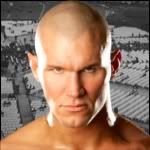

-
i'd have to say that the breaking point and backlash posters were the best.
the judgment day one is alright in terms of shade/colour etc. but i'm put off by hardy's facial expression xD
wrestlemania one... i dunno. it just doesnt feel as good as the others. it looks like the 3 wrestlers were just thrown into the picture if you know what i mean...
but in general you're really good at these, i lol'd at the triple h sledgehammer/croquet thingy
-
pretty cool poster man. it looks quite realistic... like an actual wwe poster. good work

did u use GIMP to make that as well? i might download and give some graphics a try
-
When was the official cut off date for the roster? That would probably help in determining which superstars and what alignment they are for the RTW.
I would presume Hardy is in the game but Heel Punk probably isnt.
yeah but there's a difference. It takes (presumably) a long time to create a superstar, but two seconds to go to the roster editor and click "heel". so punk probably will be heel in the game.
-
To Download pics of WWE.com without print screening
First go to the flash page your pics are on.
I will use http://www.wwe.com/s...1/newrawphotos/
At the end of the URL put ?view=xml. Now I have
http://www.wwe.com/s...hotos/?view=xml
Copy the left side of a pic up to the code up to jpg -
/superstars/raw/hacksawjimduggan/photos1/newrawphotos/RAW_812_Photo_001.jpg</IMG>
Open up a new window and go to WWE.com and paste the code you copied at the end of it so it looks like...
wwe.com/superstars/raw/hacksawjimduggan/photos1/newrawphotos/RAW_812_Photo_001.jpg</IMG>
Click enter and the picture should come up in a new window. Right click and save it to download
awesome thanks
 i'll be able to submit some pics without editing them in paint :S
i'll be able to submit some pics without editing them in paint :Skyky please:

-
Can i have these on KyKy please
 sorry about the sizes
sorry about the sizes







-
Click Right On Them >>> Save Picture As >>> Upload To Photobucket/Tinypic >>> Put The IMB Codes Here
yeah... that doesnt work
It works, you're just doing it wrong.
what do i do? when i right click it just asks if i want to change the quality or zoom in etc...
you really must be doing something wrong
WWE.com has their photos on flash players, right click doesn't work.
thats what i meant... flash players... i couldnt think of the phrase
 . but yeah i'm just finding it hard to be specific with what i need on KyKy when wwe dont let you copy stuff
. but yeah i'm just finding it hard to be specific with what i need on KyKy when wwe dont let you copy stuffJust use the print screen and then put it on paint or something like, that's what I do.
thanks i'll try that...
now lets end this huge multiquote before the thread explodes
-
Click Right On Them >>> Save Picture As >>> Upload To Photobucket/Tinypic >>> Put The IMB Codes Here
yeah... that doesnt work
It works, you're just doing it wrong.
what do i do? when i right click it just asks if i want to change the quality or zoom in etc...
you really must be doing something wrong
WWE.com has their photos on flash players, right click doesn't work.
thats what i meant... flash players... i couldnt think of the phrase
 . but yeah i'm just finding it hard to be specific with what i need on KyKy when wwe dont let you copy stuff
. but yeah i'm just finding it hard to be specific with what i need on KyKy when wwe dont let you copy stuff -
Click Right On Them >>> Save Picture As >>> Upload To Photobucket/Tinypic >>> Put The IMB Codes Here
yeah... that doesnt work
It works, you're just doing it wrong.
what do i do? when i right click it just asks if i want to change the quality or zoom in etc...
-
Click Right On Them >>> Save Picture As >>> Upload To Photobucket/Tinypic >>> Put The IMB Codes Here
yeah... that doesnt work
-
i've seen some pretty good pics on wwe.com that i'd like on kyky... how do i submit them cos its impossible to copy them

Wrestler Picture Requests
in Requests
Posted
Richard R. Russel