-
Posts
575 -
Joined
-
Last visited
Content Type
Profiles
Forums
Events
Store
Posts posted by contador9
-
-
-
Could somebody put the tv show WWE Superstars logo on this:

I'd appreciate it.

-
-
Can I have WWF Attitude 2001 scenario ?
-
-
-
Scott Hall/ Syxx-Pac
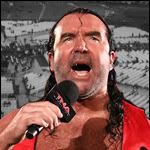
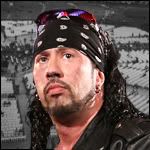
-
Abyss and Shannon Moore from TNA Destination X


-
Could anyone do me the Maximum Pro Wrestling logo on the logo background please?
Also looking for these people on kyky please:
Asher Knight (WWE)
Derrick Bateman (WWE)
Donny Marlow (WWE) already have him as Agent D but want a current photo of him
Eli Cottonwood (WWE)
Jillian Beyor (WWE)
Jules Uso (WWE)
Liviana (WWE)
Naomi Night (WWE)
Penelop Carwin (WWE)
Percy Watson (WWE)
Rachael Lynn (WWE)
Randy Myers (WWE)
Rey Leppan (WWE)
Brandon Boham (PWG) With him facing forward
Patrick Hernandez (PWG Ref)











I cant find Danny Marlow, Penelop Carwin, Rey Leppan and Brandon Boham.
EDIT: Percy Watson is SO UGLY!

-
 2
2
-
-
Just because the background is 150x150 doesn't mean the picture has to be.
Yes! The game reads 150x113 and other formats...
are you acting stupid or something?
the background layer is set for 150x150, the focas layer (that be the wrestler your cutting) does not have to be set to 150x150 it can be set to what ever suits how the cut will be, be is 20x20 or 200x200
Yes, I am stupid!
 And because Rocky was putting this in his movie how to do kyky and he sais that the format must be 150x150 !
And because Rocky was putting this in his movie how to do kyky and he sais that the format must be 150x150 ! -
Just because the background is 150x150 doesn't mean the picture has to be.
Yes! The game reads 150x113 and other formats...
-
I Think pictures from tnawrestling.com and wwe.com cannot scale to 150x150. Everytime i try to scale it always crushed the image or if its chained, change the resolution. How to fix that?
-
What axies like this:

-
Is it obligatory to use the alpha when doing kyky, because i cant find add alpha in photoshop?
Why when i scale to 150x150 ninety percent of the pictures look crushed like

I am trying to do better but it looks crushed! :/
-
I use CS4 so i don't know if they work the same. I learnt how to use photoshop was with Photoshop tutorials on YouTube. Type into YouTube Photoshop CS3 cutting tutorials and there should be a few to help you.
Jess, I just download Photoshop CS4:D Now can you tell me how to do kyky with Photoshop?
Lol sometimes i scale the image to 150x150 but it automatically goes to 183x150 or something different and i cant do a kyky can someone help?
I don't know about Photoshop, for I haven't used it in years, but on GIMP when you bring up the image scale window, beside the boxes to input the numbers, there are little chains that are compressed. Clicking on them will decompress them, which will leave it unable to autocorrect your inputs. Doing so let me put in 150x150 instead of 150x145.
Thanks!
-
Lol sometimes i scale the image to 150x150 but it automatically goes to 183x150 or something different and i cant do a kyky can someone help?
-
Adobe Photoshop CS3
-
Just cut Sting myself

I would offer to help but i use photoshop not GIMP so my help would be useless.
Can you tell how to do kyky with photoshop because Sting doesnt looks good with GIMP! I have photoshop but i dont know how to work with it?
-
By the Way here goes Sting

P.S Can anyone tell me where is the rubber in GIMP?
 Like in paint! I cant find it in tools!
Like in paint! I cant find it in tools! -
Ohhh yes:o I am stupid i forgot print screen! Thank You!
-
How to download pictures from wwe.com ?
It only show me zoom in and zoom out, settings and other things...
-
Can someone give me the stats of The Bashing Bulgarian

-
Can someone upload the original skin of EWR because i made a wrong and put a yellow skin:unsure:?
-
This is my first kyky
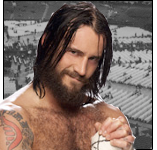
Thanks to all the guys who explain to me!

-
 4
4
-




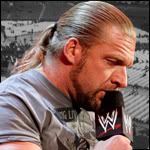
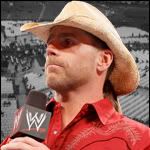



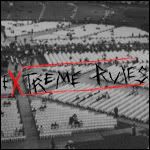








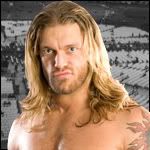








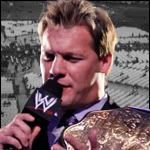


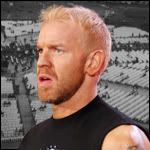
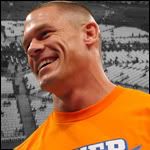
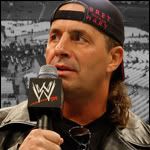
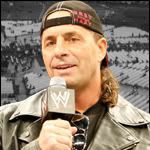
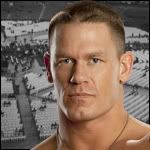

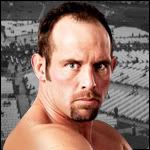
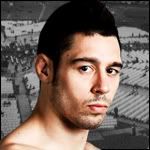

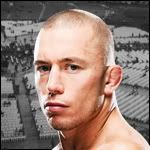
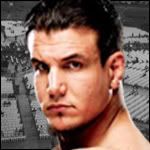
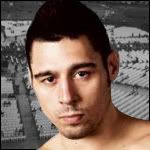
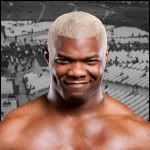
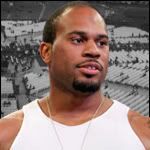





Wrestler Picture Requests
in Requests
Posted
Spoiler From SmackDown: